Overview is the default page when logging in to GFI AppManager and constitutes the first tab in the Home section.
It lists all the products under the selected GFI AppManager account and provides some basic information.
Note: For MSPs with multiple accounts, the Accounts page will be the default view. To access the Overview page, click on the desired account first.
Products list
The first thing on the Overview page is a list of all the products that have been added to the GFI AppManager account. The list is split into the following columns:
- Health: where Green means the appliance is online and Red means the appliance is offline/has critical issues
- Product: identified by the product logo
- Appliance: identified by the name given to the appliance in step 3 of deployment
- Notifications: Critical / Needs Attention / Info
- The
button: edits the name of the appliance or (for MSP accounts only) it can be used to reassign an appliance to a different account
- The
button: deletes the appliance from the account (recommended only if the appliance has been uninstalled or is not working properly)
Clicking on a listed appliance will show a more detailed overview and allow configuration changes to be made directly to the connected product. These are the same configuration options available under each product's admin interface, so for further details, the helpdesk of the relevant product should be referenced.
Chart elements
Following the list of products is a variety of quick-reference windows showing important status and health metrics and statistics. The time range shown in the charts can be adjusted from any maximum time period, down to the last 15 minutes. Some of the charts found here include:
- Instance Info
- Active Hosts
- Active VPN Connections
- Active Archive Stores
- Messages Sent and Received
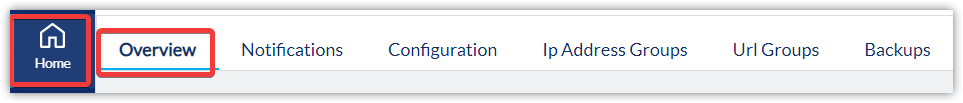
Priyanka Bhotika
Comments