Backups is the sixth tab in the Home section where automatic product configurations are listed.
The list columns show:
- Product Type: which product is being backed up
- Appliance: to which appliance the product belongs
- Destination: the destination of the backup
- Taken at: when the listed backup was taken
- Status: the status of the backup
At the end of each row are the following buttons:
to download a zip of the backup
to create a shareable link to a zip of the backup (the link expires after 15 mins)
to delete the backup
The list can also be searched and filtered using the and
buttons, respectively.
Note: At the moment we are showing only 10 latest backups for appliance, even if they are taken every day.
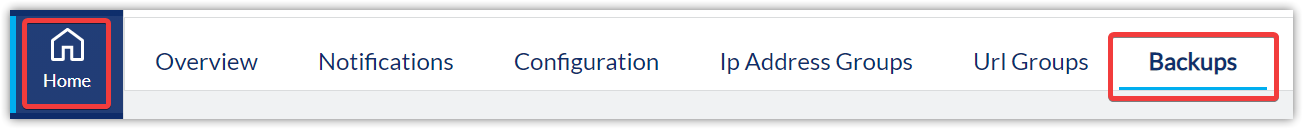
Priyanka Bhotika
Comments