To sign in to GFI AppManager, navigate to appmanager.gfi.com in your browser. From there, there are two possible ways to sign in depending on which registration method was used during Account Registration.
Click on the Google button and follow the instructions for signing in to your Google account.
If your Google account was already signed in to, the Overview page will immediately load.
Username or Email
Enter your username or email in the Username or email field and click Sign In.
If the username or email entered does not belong to a registered account, an Invalid username or email error will appear. Otherwise, the window will switch to reveal the Password field. Enter your password and click Sign In again.
Troubleshooting
If you are having trouble signing in, try clicking the button shown after your username or email in the Password window.
If you have forgotten your password, click on the Forgot Password link under the Password field and follow the instructions to reset it.
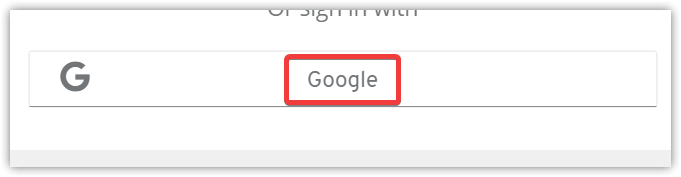
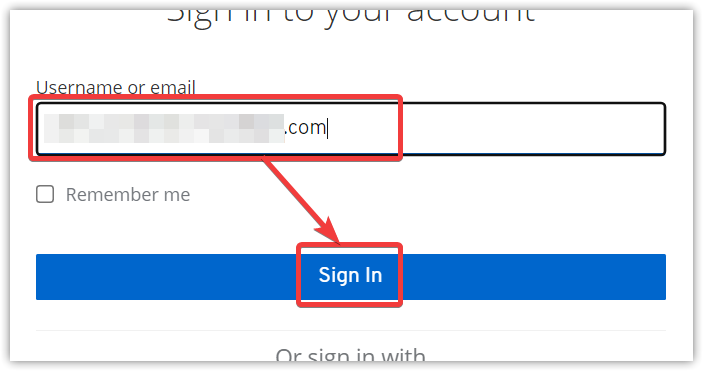
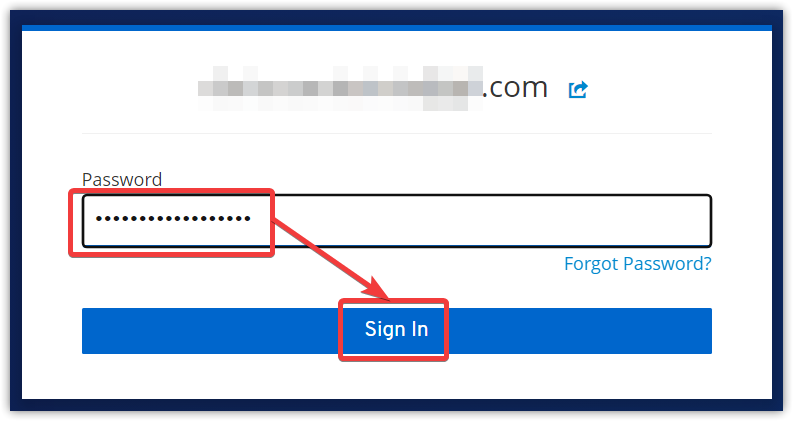
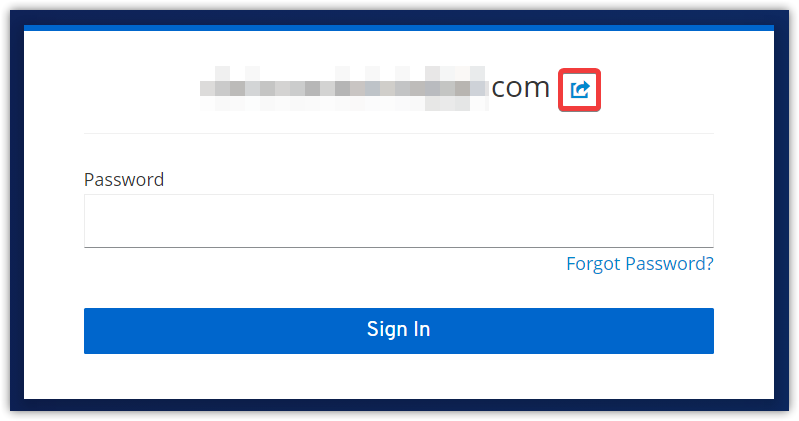
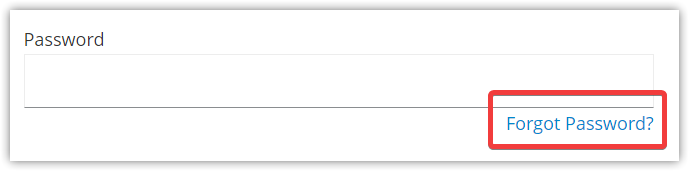
Priyanka Bhotika
Comments