Destinations constitutes the third tab in the Alerts section and lists all the emails and SMS to which an Alert can be sent.
Create a Destination
- Click the + CREATE DESTINATION button
- In the pop-up dialogue enter the desired name of the destination
- Select the destination; Email / SMS
- Click CREATE at the bottom right-hand corner of the pop-up dialogue
Once created the destinations will be listed. The list can be searched and filtered using the and
buttons, respectively. The list columns show:
- Name: the name of the destination
- Type: email or SMS
- Value: the email address(es) or phone number(s)
The Org Admin destination is created by default featuring the email that was used to create the GFI AppManager account.
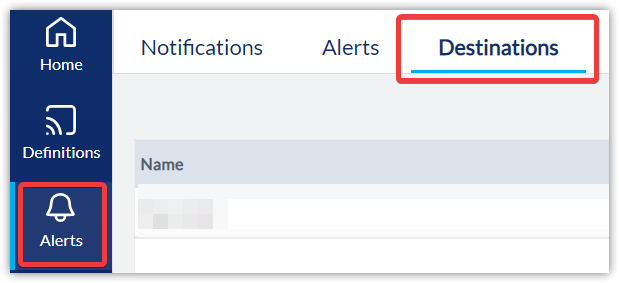
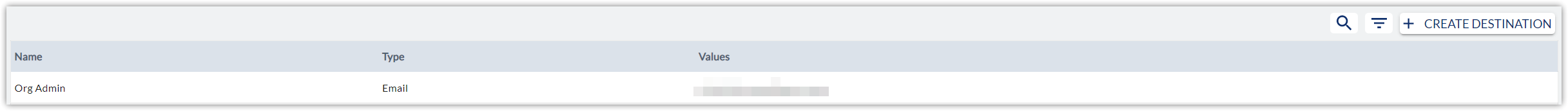
Priyanka Bhotika
Comments