Overview
Sometimes, a user may experience a persistent login issue with AppManager stuck with a screen showing an "Authenticating" message. Usually, that indicates an environmental issue on the end user side.
Solution
To resolve the issue, please follow these steps:
- Make sure you are not using a bookmarked with the incorrect URL or extra parameters. The correct URL to use is https://appmanager.gfi.com/.
- If the URL is correct - try to isolate the issue:
- Clear the browser's cache and use private/incognito mode.
- Log in a different browser(s).
- Try another computer, ideally from a different network/ISP, to eliminate networking and firewall issues.
- If the issue persists regardless of the above attempts:
- Capture a screenshot of the error message that is displayed on the screen.
- Collect a HAR file from the browser's window while replicating a problem.
- Open a ticket with the Support team and share the authentication method you are using (Google account or email/password authentication), the screenshot captured, and the HAR file collected for further investigation.
Summary
When AppManager remains stuck on an "Authenticating" screen, it often indicates a problem related to the user's environment. To address this issue, users should first verify the login URL and ensure it is correct (https://appmanager.gfi.com/), avoiding bookmarked URLs with potential errors. If the problem persists, users should clear their browser's cache, try incognito mode, switch browsers, or use a different computer or network to diagnose potential network issues. If none of these steps resolve the issue, capturing a screenshot of the error and collecting a HAR file while the error occurs, followed by contacting the Support team with detailed information, is recommended.
FAQ
-
What should I check first if AppManager is stuck on the "Authenticating" message?
Ensure that you are using the correct URL (https://appmanager.gfi.com/) and not a bookmarked link that may contain incorrect parameters. - What are the next steps if verifying the URL doesn't solve the login issue with AppManager?
Clear your browser's cache, use private/incognito mode, try logging in with a different browser, or attempt to access the site from a different computer or network. -
What should I do if none of the troubleshooting steps resolve the "Authenticating" issue?
Capture a screenshot of the "Authenticating" error and Collect a HAR file while the problem occurs. Submit these files and the authentication method used in the support ticket to help the team in diagnosing and resolving the issue.
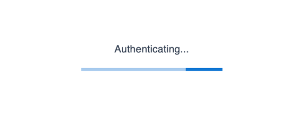
Priyanka Bhotika
Comments