Overview
You are registering an organization and would like to know the difference between MSP (Managed Service Provider) and SMB (Small and Medium-sized Business) choices and how that affects future user experience.
It is important to choose the correct option when registering, as Changing a Single Company Account to an MSP Account requires support help and essentially deletes the old account and creates a new one.
Solution
Each time a user registers an organization to AppManager, they are given a choice between SMB and MSP. And there is an important difference between the SMB and MSP setups.
MSP organizations will be able to add and manage multiple accounts belonging to their customers:
On the other hand, an SMB organization is exactly one account. It can register and manage appliances and products, invite users, but cannot add customers.
Another important distinction is that users invited to the SMB or customer account can see and manage only the appliances and products within that account, while the users invited to the main (MSP) organization can view all the customer accounts and manage all the appliances and products within them.
So make sure to make the right choice here, and if you did make a mistake, to correct it refer to the steps in the Changing a Single Company Account to a Managed Service Provider (MSP) Account article.
Summary
When registering an organization in AppManager, choosing between MSP (Managed Service Provider) and SMB (Small and Medium-sized Business) is crucial. An MSP account can manage multiple customer accounts, while an SMB account manages only a single account and its products. Users in an MSP organization have broader access and management capabilities compared to those in an SMB account. Correcting an account type mistake requires support assistance and effectively creates a new account.
FAQ
- What is the primary difference between MSP and SMB accounts in AppManager?
MSP accounts can manage multiple customer accounts, whereas SMB accounts are limited to managing a single account. - Can users in an SMB account manage multiple customer accounts?
No, users in an SMB account can only manage the appliances and products within that single account. -
What should I do if I mistakenly registered my organization as an SMB instead of an MSP?
If a mistake is made, you need to contact support with the required information to change the account type. This process essentially deletes the old account and creates a new one.
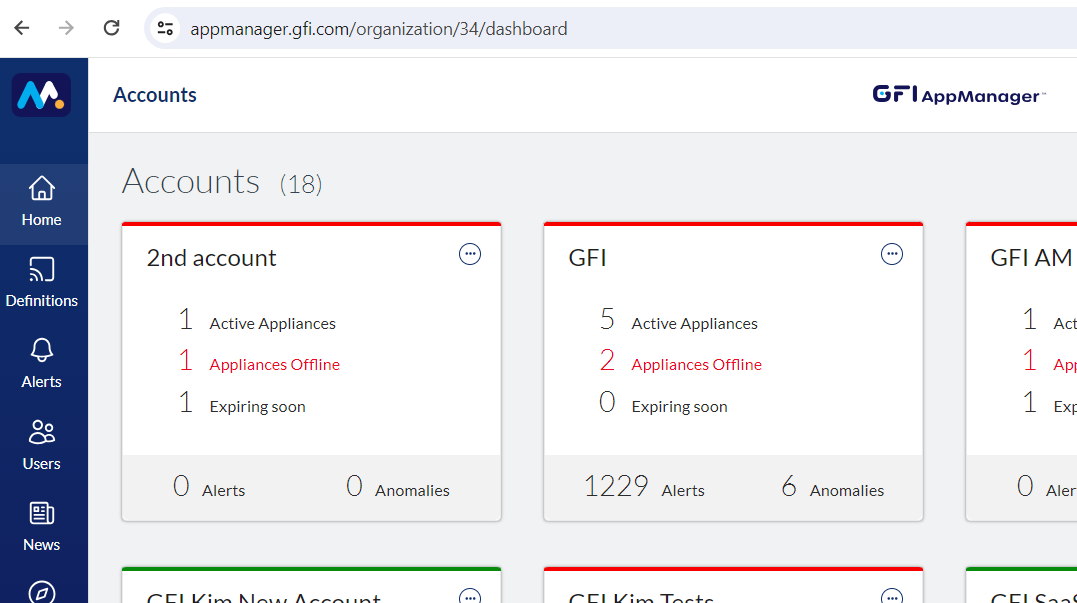
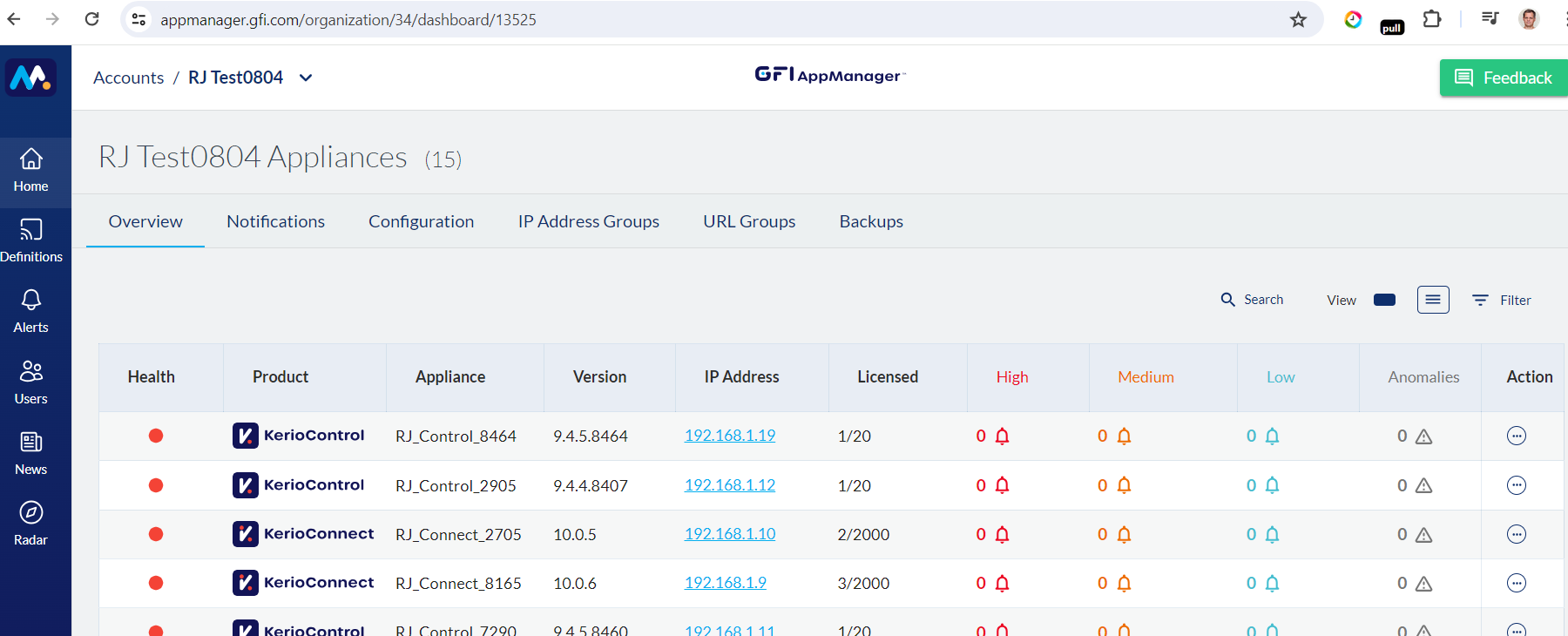
Priyanka Bhotika
Comments